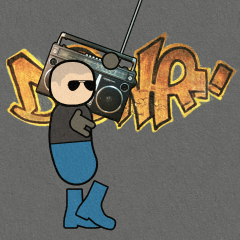Urban Terror radio commands
 Dieser Artikel wurde ins Deutsche übersetzt.
Dieser Artikel wurde ins Deutsche übersetzt.
Usage & binding
You can access any radio command by pressing U and then number keys according to the menu.
To bind a key to play a specific message (in this example: “Sorry about that.”) you can write the following in the console:
/bind x ut_radio 9 4 your_text
x = the key that you wanna press and play the message.
your_text = the text that you wanna combine and display with the certain radio call.
For example if you want to bind it bind on “r”, you write: /bind r ut_radio 9 4 Sorry!
Further examples:
/bind x ut_radio 5 1 Enemy spotted at $crosshair !
/bind x ut_radio 5 12 Enemy heard at $location !
/bind x ut_radio 2 6 Help! [$location]
/bind x ut_radio 1 4 Sector clear @ $crosshair
| $bullets | the number of rounds in your current magazine |
| $clips | the number of magazines remaining for your current weapon |
| $crosshair | the location currently under your crosshair1) |
| $gameitem | “bomb” in bomb mode, “flag” in CTF2) |
| $health | your current health (healthy, wounded, badly wounded, near death) |
| $leader | name of the current leader (FTL only) |
| $location | your current location on the map |
| $weapon | the weapon you are using at the moment |
There are also still-supported $gametime & $roundtime, but their usefulness has somewhat diminished after timers were included in the HUD in 2.0.
List of all available commands
1. Responses
ut_radio 1 1 Affirmative
ut_radio 1 2 Negative
ut_radio 1 3 I’m on it!
ut_radio 1 4 Area secured
ut_radio 1 5 Base is secure
ut_radio 1 6 Medic on the way, hang in there
ut_radio 1 7 I’ve got your back
ut_radio 1 8 Enemy terminated
2. Orders
ut_radio 2 1 Move in
ut_radio 2 2 Fall back and regroup!
ut_radio 2 3 Hold your position
ut_radio 2 4 Stick with me
ut_radio 2 5 Cover me
ut_radio 2 6 Requesting backup
ut_radio 2 7 Go for the objective
ut_radio 2 8 Flank them!
ut_radio 2 9 Double time, let’s move!
3. Condition
ut_radio 3 1 I’m moving in
ut_radio 3 2 Awaiting orders
ut_radio 3 3 I need a medic!
ut_radio 3 4 Objective in sight
ut_radio 3 5 Objective is clear
ut_radio 3 6 I’m attacking
ut_radio 3 7 I’m defending
ut_radio 3 8 I’m flanking
ut_radio 3 9 Holding here
4. Queries
ut_radio 4 1 Status?
ut_radio 4 2 Objective status?
ut_radio 4 3 Base status?
ut_radio 4 4 Where’s the enemy?
ut_radio 4 5 Where are the medics?
ut_radio 4 6 Anyone need support?
ut_radio 4 7 Anyone need a medic?
ut_radio 4 8 Who’s ya daddy? / Who’s ya mama?
ut_radio 4 9 How the hell are ya?
5. Enemy activity
ut_radio 5 1 Enemy spotted
ut_radio 5 2 Enemy heard
ut_radio 5 3 Enemy is flanking!
ut_radio 5 4 Enemy headed your way!
ut_radio 5 5 Incoming!
ut_radio 5 9 Objective in danger!
6. Directional calls
ut_radio 6 1 North
ut_radio 6 2 South
ut_radio 6 3 East
ut_radio 6 4 West
ut_radio 6 5 Base
ut_radio 6 6 High
ut_radio 6 7 Low
ut_radio 6 8 Water
ut_radio 6 9 Here
7. Capture the flag
ut_radio 7 1 I’ve got the flag
ut_radio 7 2 I’m going for the flag
ut_radio 7 3 They have our flag
ut_radio 7 4 Base is being overrun!
ut_radio 7 5 Recover the flag!
ut_radio 7 6 Flag exiting left
ut_radio 7 7 Flag exiting right
ut_radio 7 8 Flag exiting front
ut_radio 7 9 Flag exiting back
8. Bomb
ut_radio 8 1 Heading to Bombsite A
ut_radio 8 2 Heading to Bombsite B
ut_radio 8 3 Enemy at Bombsite A
ut_radio 8 4 Enemy at Bombsite B
ut_radio 8 5 I have the bomb
ut_radio 8 6 The bomb is loose!
9. Miscellaneous
ut_radio 9 1 Good job, team
ut_radio 9 2 Nice one
ut_radio 9 3 Check your fire!
ut_radio 9 4 Sorry about that
ut_radio 9 5 Whatever
ut_radio 9 6 No problem
ut_radio 9 7 Oh, you idiot!
ut_radio 9 8 What the fuck, over? / What the hell was that?
ut_radio 9 9 Thanks
There’s additional “Auto Radio” setting (cg_autoradio) under Options > Chat Settings: “All enabled” (cg_autoradio 1) plays local “Grenade!” message every time someone throws a nade; everyone with autoradio enabled can also hear teammates’ laughing (played with ut_radio lol, not accessible via menus and not customizable). “Enabled, no ‘Grenade!’” (cg_autoradio 2) does exactly that, removing “Grenade!” but leaving you the ability to hear laughter.
Sample radio CFG
//''''''''''''''''' //' RADIO McQueen ' //''''''''''''''''' cg_autoradio 2 //no Grenade! //REGULAR bind q "ut_radio 3 3 ^7[^1+^7] ^1!!!" //medic bind 2 "ut_radio 4 7 ^7[^1+^7] ^2???" //medic 4 any1? bind c "ut_radio 5 2 enemy heard" bind v "ut_radio 5 1 enemy seen from" bind mwheelup "ut_radio 5 1 enemy seen at $location" //NUMPAD bind KP_SLASH "ut_radio 6 6 ha ho he!" //"high" aka hi! bind * "ut_radio 3 9 I’m frightened" bind KP_MINUS "ut_radio 5 5 enemy rush" bind KP_HOME "ut_radio 2 2 regroup" bind KP_UPARROW "ut_radio 2 8 jump faster" bind KP_PGUP "ut_radio 1 8 o|-<" bind KP_LEFTARROW "ut_radio 2 3 wait" bind KP_5 "ut_radio 2 1 move" bind KP_RIGHTARROW "ut_radio 4 2 c'mere" bind KP_PLUS "say_team enemy incoming" bind KP_END "ut_radio 9 7 :<" //moron bind KP_DOWNARROW "ut_radio 9 4 :/" //sorry bind KP_PGDN "ut_radio 9 6 :D" //np bind KP_INS "ut_radio 1 1 :>" //affirmative bind KP_DEL "ut_radio 1 2 :|" //negative bind KP_ENTER "ut_radio 2 5 watch for enemy / don't bandage" //cover me //F BUTTONS bind F1 "ut_radio 4 1 ready? - i am $health w/ a $weapon [$bullets x$clips]" //status bind F2 "ut_radio 6 7 lol" bind F3 "ut_radio 9 5 so what?" //whatever bind F4 "ut_radio lol" bind F5 "ut_radio 9 9 <3" //thanks bind F6 "ut_radio 9 2 o/" //n1 bind F7 "ut_radio 9 8 <o>" //wtf? bind F8 "ut_radio 9 1 gj" bind F9 "ut_radio 8 1 ^7### ^1RED ^7###" bind F10 "ut_radio 8 2 ^7### ^0BLACK ^7###" bind F11 "ut_radio 8 5 ^7### ^3BOMB HERE" bind F12 "ut_radio 8 6 ^7### ^3BOMB DEAD" //SMILE ALIAS bind backspace "vstr smile" set smile "vstr smile1" set smile1 "say :); set smile vstr smile2" set smile2 "say :>; set smile vstr smile3" set smile3 "say =); set smile vstr smile4" set smile4 "say :P; set smile vstr smile5" set smile5 "say :D; set smile vstr smile6" set smile6 "say :*; set smile vstr smile1"