Oki, here we are:
The Gameserver is an older Box, having a Core2Quad@ 1,8 Ghz.
However, thats enough for the URT Servers u might say.
Wait! Theres another limitation. Windows32.
The Server ran several games over the years, including a Q3 1.15c (which is only available for Win)
That old q3 version is useless now.
However, i checked for some replacement, found an AMD Phenom II X4 965 on an Asus M4A77TD, having 8GB DDR2 (non-ecc)
The Box where it came from used to crash, so i use new power supply, cables, drives.
For the OS, i use 2X OCZ Vertex3 SSD (60GB), connected to a High Point RocketRaid 2720, cutting off 15 GB from each drive, using soft raid.
http://www.highpoint-tech.com/USA_new/C ... rr272x.htmSure Highpoint is known as a *BAD* raid controller producer.
Anyways, i just need a Sata3 HBA, internet benchs show 2-3 GB/sec controller Bandwith, IOPS are OK.
So i gave it a try.
First, i tried the Ubuntu Driver.
It told me something like "Installed Successfully"
But: Nothing changed, nothing new in /proc/scsi/
Reboot didnt bring it up either.
Then I tried the (so called) source package and made make / make install
Code:
root@wolfram:/download# cd rr272x_1x-linux-src-v1.4/product/rr272x/linux/
root@wolfram:/download/rr272x_1x-linux-src-v1.4/product/rr272x/linux# make
make[1]: Entering directory `/usr/src/linux-headers-2.6.32-5-amd64'
CC [M] /download/rr272x_1x-linux-src-v1.4/product/rr272x/linux/.build/os_linux.o
CC [M] /download/rr272x_1x-linux-src-v1.4/product/rr272x/linux/.build/osm_linux.o
CC [M] /download/rr272x_1x-linux-src-v1.4/product/rr272x/linux/.build/div64.o
CC [M] /download/rr272x_1x-linux-src-v1.4/product/rr272x/linux/.build/hptinfo.o
CC [M] /download/rr272x_1x-linux-src-v1.4/product/rr272x/linux/.build/config.o
LD [M] /download/rr272x_1x-linux-src-v1.4/product/rr272x/linux/.build/rr272x_1x.o
Building modules, stage 2.
MODPOST 1 modules
CC /download/rr272x_1x-linux-src-v1.4/product/rr272x/linux/.build/rr272x_1x.mod.o
LD [M] /download/rr272x_1x-linux-src-v1.4/product/rr272x/linux/.build/rr272x_1x.ko
make[1]: Leaving directory `/usr/src/linux-headers-2.6.32-5-amd64'
root@wolfram:/download/rr272x_1x-linux-src-v1.4/product/rr272x/linux# make install
make[1]: Entering directory `/usr/src/linux-headers-2.6.32-5-amd64'
CC [M] /download/rr272x_1x-linux-src-v1.4/product/rr272x/linux/.build/os_linux.o
CC [M] /download/rr272x_1x-linux-src-v1.4/product/rr272x/linux/.build/osm_linux.o
CC [M] /download/rr272x_1x-linux-src-v1.4/product/rr272x/linux/.build/div64.o
CC [M] /download/rr272x_1x-linux-src-v1.4/product/rr272x/linux/.build/hptinfo.o
CC [M] /download/rr272x_1x-linux-src-v1.4/product/rr272x/linux/.build/config.o
LD [M] /download/rr272x_1x-linux-src-v1.4/product/rr272x/linux/.build/rr272x_1x.o
Building modules, stage 2.
MODPOST 1 modules
LD [M] /download/rr272x_1x-linux-src-v1.4/product/rr272x/linux/.build/rr272x_1x.ko
make[1]: Leaving directory `/usr/src/linux-headers-2.6.32-5-amd64'
You made a module which is for current kernel 2.6.32-5-amd64.
Deleting previous installed driver module rr272x_1x...
Install the new driver module...
Removing conflicted driver module...
Updating module dependencies...Done.
Checking for initrd images to be updated...
backup /boot/initrd.img-2.6.32-5-amd64 to /boot/initrd.img-2.6.32-5-amd64.rr272x_1x.
W: Possible missing firmware /lib/firmware/rtl_nic/rtl8105e-1.fw for module r8169
W: Possible missing firmware /lib/firmware/rtl_nic/rtl8168e-2.fw for module r8169
W: Possible missing firmware /lib/firmware/rtl_nic/rtl8168e-1.fw for module r8169
W: Possible missing firmware /lib/firmware/rtl_nic/rtl8168d-2.fw for module r8169
W: Possible missing firmware /lib/firmware/rtl_nic/rtl8168d-1.fw for module r8169
W: mdadm: the array /dev/md/0 with UUID d208a81b:c89a872e:6022a44f:974cb69d
W: mdadm: is currently active, but it is not listed in mdadm.conf. if
W: mdadm: it is needed for boot, then YOUR SYSTEM IS NOW UNBOOTABLE!
W: mdadm: please inspect the output of /usr/share/mdadm/mkconf, compare
W: mdadm: it to /etc/mdadm/mdadm.conf, and make the necessary changes.
1.) It found / replaced the existing driver.
2.) Compiling without Errors.
3.) Realtek 8169 will have to go sleep at the junk yard on next reboot.
OK, so:
init 0 and Plug disks in fast controller (hihi)
Grub comes like always, initrd loading flashes up, then "Loading, please wait"
First i thought its something with the driver.
I made some coffee and when i came back it had booted! Wee!
The delay is 180 Seconds, hier the corresponding lines in syslog:
Code:
Jul 30 22:26:22 wolfram kernel: [ 1.535413] usbhid: v2.6:USB HID core driver
Jul 30 22:26:22 wolfram kernel: [ 11.908527] rr272x_1x:Attached device index 40 (Path 04 | Target 00 | E0/Sff) 00000000
Jul 30 22:26:22 wolfram kernel: [ 11.909007] rr272x_1x:Attached device index 41 (Path 05 | Target 00 | E0/Sff) 00000000
Jul 30 22:26:22 wolfram kernel: [ 11.924072] scsi8 : rr272x_1x
Jul 30 22:26:22 wolfram kernel: [ 11.924178] scsi 8:0:0:0: Direct-Access ATA OCZ-VERTEX3 2.22 PQ: 0 ANSI: 5
Jul 30 22:26:22 wolfram kernel: [ 11.924219] scsi 8:0:1:0: Direct-Access ATA OCZ-VERTEX3 2.22 PQ: 0 ANSI: 5
Jul 30 22:26:22 wolfram kernel: [ 11.924623] scsi 8:0:0:0: Attached scsi generic sg1 type 0
Jul 30 22:26:22 wolfram kernel: [ 11.924695] scsi 8:0:1:0: Attached scsi generic sg2 type 0
Jul 30 22:26:22 wolfram kernel: [ 11.927272] sd 8:0:0:0: [sda] 117231408 512-byte logical blocks: (60.0 GB/55.8 GiB)
Jul 30 22:26:22 wolfram kernel: [ 11.927289] sd 8:0:0:0: [sda] Write Protect is off
Jul 30 22:26:22 wolfram kernel: [ 11.927290] sd 8:0:0:0: [sda] Mode Sense: 2f 00 00 00
Jul 30 22:26:22 wolfram kernel: [ 11.927303] sd 8:0:0:0: [sda] Write cache: disabled, read cache: enabled, doesn't support DPO or FUA
Jul 30 22:26:22 wolfram kernel: [ 11.927338] sd 8:0:1:0: [sdb] 117231408 512-byte logical blocks: (60.0 GB/55.8 GiB)
Jul 30 22:26:22 wolfram kernel: [ 11.927358] sd 8:0:1:0: [sdb] Write Protect is off
Jul 30 22:26:22 wolfram kernel: [ 11.927360] sd 8:0:1:0: [sdb] Mode Sense: 2f 00 00 00
Jul 30 22:26:22 wolfram kernel: [ 11.927371] sd 8:0:1:0: [sdb] Write cache: disabled, read cache: enabled, doesn't support DPO or FUA
Jul 30 22:26:22 wolfram kernel: [ 11.927366] sda:
Jul 30 22:26:22 wolfram kernel: [ 11.927460] sdb: sda1
Jul 30 22:26:22 wolfram kernel: [ 11.927537] sdb1
Jul 30 22:26:22 wolfram kernel: [ 11.927611] sd 8:0:0:0: [sda] Attached SCSI disk
Jul 30 22:26:22 wolfram kernel: [ 11.927639] sd 8:0:1:0: [sdb] Attached SCSI disk
Jul 30 22:26:22 wolfram kernel: [ 191.987873] md: raid1 personality registered for level 1
Jul 30 22:26:22 wolfram kernel: [ 191.989794] mdadm: sending ioctl 1261 to a partition!
Jul 30 22:26:22 wolfram kernel: [ 191.989796] mdadm: sending ioctl 1261 to a partition!
Jul 30 22:26:22 wolfram kernel: [ 191.991895] mdadm: sending ioctl 1261 to a partition!
Jul 30 22:26:22 wolfram kernel: [ 191.991897] mdadm: sending ioctl 1261 to a partition!
Jul 30 22:26:22 wolfram kernel: [ 191.991975] mdadm: sending ioctl 1261 to a partition!
Jul 30 22:26:22 wolfram kernel: [ 191.991976] mdadm: sending ioctl 1261 to a partition!
Jul 30 22:26:22 wolfram kernel: [ 191.992030] mdadm: sending ioctl 1261 to a partition!
Jul 30 22:26:22 wolfram kernel: [ 191.992031] mdadm: sending ioctl 1261 to a partition!
Jul 30 22:26:22 wolfram kernel: [ 191.992142] mdadm: sending ioctl 1261 to a partition!
Jul 30 22:26:22 wolfram kernel: [ 191.992143] mdadm: sending ioctl 1261 to a partition!
Jul 30 22:26:22 wolfram kernel: [ 191.995675] md: md0 stopped.
Jul 30 22:26:22 wolfram kernel: [ 191.996310] md: bind<sdb1>
Jul 30 22:26:22 wolfram kernel: [ 191.996433] md: bind<sda1>
Jul 30 22:26:22 wolfram kernel: [ 191.997616] raid1: raid set md0 active with 2 out of 2 mirrors
"raid set md0 active with 2 out of 2 mirrors"
--> cool
"191.987873"
--> uncool
at least theres something new in /proc/scsi:
Code:
root@wolfram:/download# cat /proc/scsi/rr272x_1x/8
RocketRAID 272x_1x controller driver v1.4 (Jul 30 2012 21:48:48)
Controller 1: RocketRAID 272x_1x SAS Controller
------------------------------------------------
1/5/1 OCZ-VERTEX3-OCZ-V08M973U4G0OL2PR, 60022MB, Normal [RA][WC][NCQ]
1/6/1 OCZ-VERTEX3-OCZ-2R34BJWHGP3M1576, 60022MB, Normal [RA][WC][NCQ]
Logical devices
------------------------------------------------
1/5/1 OCZ-VERTEX3-OCZ-V08M973U4G0OL2PR, 60022MB, Normal [RA][WC][NCQ]
1/6/1 OCZ-VERTEX3-OCZ-2R34BJWHGP3M1576, 60022MB, Normal [RA][WC][NCQ]
When i connect the disks now to the old onboard controller (where they usually were connected), the system shows the same bootup delay.
And we have a strange Performance:
Code:
root@wolfram:/proc/scsi/rr272x_1x# hdparm -Tt /dev/md0
/dev/md0:
Timing cached reads: 8276 MB in 2.00 seconds = 4140.12 MB/sec
Timing buffered disk reads: 1060 MB in 3.00 seconds = 353.00 MB/sec
root@wolfram:/proc/scsi/rr272x_1x# hdparm -Tt /dev/sda
/dev/sda:
Timing cached reads: 8278 MB in 2.00 seconds = 4140.38 MB/sec
Timing buffered disk reads: 1068 MB in 3.00 seconds = 355.41 MB/sec
root@wolfram:/proc/scsi/rr272x_1x# cd /download
root@wolfram:/download# dd if=/dev/zero of=tempfile bs=1M count=1024 conv=fdatasync,notrunc
1024+0 records in
1024+0 records out
1073741824 bytes (1.1 GB) copied, 3.23147 s, 332 MB/s
root@wolfram:/download# echo 3 > /proc/sys/vm/drop_caches
root@wolfram:/download# dd if=tempfile of=/dev/null bs=1M count=1024
1024+0 records in
1024+0 records out
1073741824 bytes (1.1 GB) copied, 2.64915 s, 405 MB/s
The disks could serve ~500 MB/Sec R/W.
PCIe is not the bottleneck, showing same Performance for /dev/md0 im hdparm. The Board is PCIe 2.0 capable.
At least its faster then SATA2, so we have the right Link speed, Alignment is correct, later.
Controller and Mainboard BIOS are up to date
However, im pretty helpless with that boot delay.
As i have no errors in logs, web research didnt help.
Any suggestions?