Attention.
Teamspeak is outdated, we switched to mumble. TS Server is still available.well, if you read this you certainly have problems with setting up your teamspeak.
setting it right (in a way that is fine volume-wise) is not a difficult task, if you know your system a bit. but some stuff on this later on. (at least for winxp, i fkn hate that vista crap)
i try to describe all as good as possible, but i am just too lazy to make pictures for you bastards.
 OFFICIAL DSWP TEAMSPEAK FAQfirst
OFFICIAL DSWP TEAMSPEAK FAQfirstyou have to have an account on this forum, to log on the dswp teamspeak server.
when you created one, you have a
username and a
password with whom you can log onto the forum here.
you need these for teamspeak.
secondyou have to have a microphone that works, mean you have to have your soundcard/motherboard drivers set. could be a problem when everything is set right, but nothing works. in general, if skype works, teamspeak has to, too.
thirdyou need teamspeak or teamspeex installed, get it from
http://www.teamspeak.com/?page=downloads (depending on you operating system).
with linux it can be quite a task to get your sound set right, every linuxxer will know what i mean.
fourthi dont know how teamspeex looks like, so i cannot give a detailed manual on it, but if you have a mac you are certainly nerdy enough to get along on your own.
for linux the steps are the same as for windows, i am not mistaken.
SETTING UP TEAMSPEAK TO CONNECT TO WURSTyou start teamspeak
CONNECTION *click*
---
CONNECT *click*
in the next window
SERVERS *rightclick*
---
ADD SERVERin the right, there is LABEL, SERVER ADDRESS, NICKNAME etc.
you have to set
LABELdswp (is just the description in teamspeak... call it 'hullabulla' if you like)
SERVER ADDRESSts.dswp.de (essential, anything else = you cant connect)
NICKNAME:just set the nick you usually have in urban terror
then choose REGISTEREDLOGIN NAME:your nick in the dswp forum (essential, anything else = you cant connect)
USER PASSWORD:your password for the forum (essential, anything else = you cant connect)
when all is set accordingly, you *doubleclick* onto the server you just created and be there.
make a test, and then proceed here.
so, once you are there, there are several other problems that might likely occur. i.e. :-
you can hear yourself while speaking (which means you are too loud for the others, too)
=> in xp you open the panel which lets you set you windows volume. there you lower the meter for your mic. not only for replay, BUT FOR RECORDING TOO.
under 'recording' (dunno if that is correct) it sets the sensitivity of your mic, if its too sensitive you will make your mates deaf.
the microphone bar under 'replay' (dunno if that's right either) just turns off what you hear of yourself.
-
you are permanent "on", means always sending noises (if you have speaking via TS bound to a key = PUSH TO TALK MODE this will of course not happen. or your keyboard or system is somehow fucked.)
=> in teamspeak: SETTINGS >> SOUND INPUT/OUTPUT SETTINGS. set the arrow of the lower bar, the VOICE ACTIVATION LEVEL more to the right, albeit not completely, to shout
-
you cant hear your mates / your mates are too loud.=> in teamspeak: SETTINGS >> SOUND INPUT/OUTPUT SETTINGS. set the arrow of the OUTPUT VOLUME BAR more to the left/right.
##########################################################################
right now i can't think of anything else where a newb can fuck up, but you never know. just post when you have problems.
have fun.