btw better not to 'model' with radiant but with milkshape or blender...
Ok, I've had a few requests for this, so here it is again, plus some comments and stuff... enjoy!
Here's a walkthrough on how to convert map geometry (solid brushes and patches) into an ase model, using q3map2. If you're brand new to mapping this might not be for you, but if you already know a bit, then this is a good and easy way to make your life easier in getting that hot new map out to the masses.
the advantages to doing this are many:
-complete scalability of your map geometry, without the mess that rescaling a buttload of brushes would cause
-the textures are mapped on, no more misaligned textures because you wanted to move or rotate something
-once the geometry is a model, it can be positioned at any angle, without the mess that doing this to brushes would cause
-better framerates compared the the same map geometry as brushes/patches.
some considerations to keep in mind:
-ase models follow the same rules as md3 models (it's a model now)
-ase models can only be used for static geometry. this is because quake 3 arena does not support ase models natively, the ase would have to be converted to an md3 first. this is easy, but beyond the scope of this post.
-only non-transparent brush/patch geometry will be converted.
Anyways, you'll need two programs to make ase converting easy and painless..
The first is Q3map2Build, you can grab it here
http://www.shadowspa...Q3Map2Build.zip and the other is q3map2, and the latest build as of this posting is here
http://www.shaderlab...4_win32_x86.zipFirst thing to do is put q3map2 where it needs to go in the GTK folder (if you don't know what this means this tut isn't for you, go read more about gtkradiant and q3map2 first). Once this is done install Q3map2build, and point it to where it needs to point to run q3map2 and compile a map.
Next, look in the q3map2build folder, there are two files you need to modify, called buildoptions.bdf and q3map2build.bdf.
Add this to the very beginning of buildoptions.bdf and save the file:
BSP :-convert,0
this adds the neccessary key to q3map2build's menu to allow ase conversion.
Add this right after the first NormalCmd() line on a line by itself in the q3map2build.bdf and save the file:
ChkButton(-convert,-convert,false,Converts a bsp file to ase model)
This sets the default option for the -convert switch (defaults to off) when you run q3map2build using the 'normal' compile option.
Ok, now if you're still reading this, then now is when you find out how to actually do it, here goes:
1)put whatever geometry you want to be a model into a caulk hull by itself, make sure that grid 0,0,0 in gtk for the geometry is at where you want the origin of this geometry as a model to be. If you do not do this you will get unexpected results, you have been warned.
2) add a player spawn and save the 'map' file.
3)load up your nifty newly tweaked q3map2build and run bsp (custom) with -meta and -patchmeta only, no vis or light pass required.
4) run the bsp you just made through again with the -convert switch only.again, no light or vis pass required.
5) pop the freshly baked ase out of the oven and enjoy. save the .map file in case you want to change things later, otherwise once map geometry is converted to a model it can't be changed again without model software.
And there you have it. The model will be in the /maps folder under your mod folder, ready to use. if you want to change texture names/paths, open the ase with a text editor, it's an ascii file.
Some comments on using this technique after playing with it for a bit.. Though this method will yeild better performance geometry ingame than the corresponding brushwork would, it has its limits.
For one thing, making models in this fashion is not the most efficient way to make a model, just the fastest, if the geometry already exists as brushes. The generated model geometry is NOT as poly/vert efficient as making the same model in Milkshape or 3ds, so if your thinking of being a 'q3map2 modeller' that makes low-poly models... forget it. It just can't beat the quality overall of a native model. This technique is best suited to relatively simple brush geometry, architecture, or terrain. (i wouldn't make a brush vehicle with tons of brushes on it, for example, the verts just would be too high)
With that said, here's some ase models that were converted from brushes.
http://members.cox.n...odelpackv.1.zip Cheers..