moving the camera: camera is snap-to-grip,
ctrl+g is snap-to-grid toggle btw
forward, back, turning:
arrowkeysstrafing:
punkt und
kommaup, down:
pgup,
pgdnmousewheel: forward/backward in direction of view
you can also press
ctrl when being moving in the camera window!!!
when camerawindow is selected:
mouse2 toggles freelook on/off
when 2d-view is selected:
mouse3 moves direction of sight,
ctrl+mouse3 moves camera to a new position
if camera is "fixed", try using
CAPS...
2d views: change with
ctrl+tabuseful to set: misc >> colors >> themes >> maya/max/lightwave ... else you have a hard time identificating what is what, or set the colors as you like.
grid width; width in units
1 1 (dont go below 1, else compile error are VERY VERY likely)
2 2
3 4
4 8 (try to use 8 as base size at least)
5 16
6 32
7 64
8 128 (that is the size of the s-shaped hallway between the bomspots in ut_train)
9 256
0 on/off
shift+x gives you a crosshair in the 2d-views
editing brushes:
mouse1 creates new brushes
shift+mouse1 selects single brushes, also in camera mode!
backspace deletes selected brushes
when selected a brush,
ctrl+3 forms it into a triangle,
ctrl+5 into a pentagon, numbers got from
3-9to select several brushes,
shift+mouse1 and draw your mouse over all objects, works also in the camera window or make a bigger brush that touches all brushes you need, and use the "
select touching" icon from the radiant window, the one right of the axis/rotate stuff.
on the CSG tools: (substract, merge, hollow)
http://en.wikibooks.org/wiki/GtkRadiant/The_CSG_Toolsuse them with care... making desired brushes yourself is usually way better, as the CSG tools do not work too good. you will realize this after a while...
explanation of the buttons in radiant:
http://www.3dgaming.de/3dtutorials/q3radiant/anatomie1.shtml